Keeping or omitting last stitches
| Click Reshape > Keep Last Stitch to keep the last stitch in a column. | |
|---|---|
| Click Reshape > Omit Last Stitch to omit the last stitch in a column. |
If you are digitizing adjoining columns, you can keep or omit the last stitch in the first column to achieve a smoother join or shorter connecting stitches.
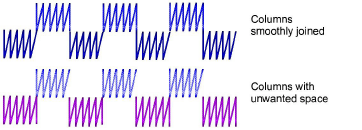
Note
This feature only applies when the exit point is at the end of the column – i.e. the default exit point. Moving the exit point using the Reshape Object tool overrides the Keep Last Stitch/Omit Last Stitch command.
To keep or omit the last stitch...
- To keep the last stitch, select the object and click the Keep Last Stitch icon.
- To omit the last stitch, select the object and right-click the Omit Last Stitch icon.
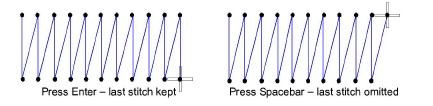
TIP
Alternatively press Spacebar to omit the last stitch or Enter keep it.