Select cross stitches with Select tools
| Use Pointer > Select to select a single stitch or block of stitches. | |
|---|---|
| Use Pointer > Polygon Select to select irregular areas or shapes. |
The Select and Polygon Select tools work in a similar way to EmbroideryStudio. The difference is that in ES Cross Stitch you work with stitch blocks or areas rather than design objects.
To select cross stitches with Select tools...
- With the Select tool selected, simply drag a bounding box around the area to be selected.
- With the Polygon Select tool selected, mark reference points around the area you want to select and press Enter.
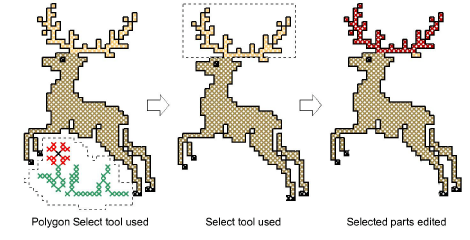
TIP
Hold down Ctrl to select multiple areas.