Filter stitches by function
| Use Docker > Stitch List to toggle Stitch List display on/off. Use it to display stitches associated with specific functions. |
|---|
You can apply a filter to the Stitch List so that only stitches associated with specific functions appear in the list.
To filter stitches by function...
- Open the Stitch List.
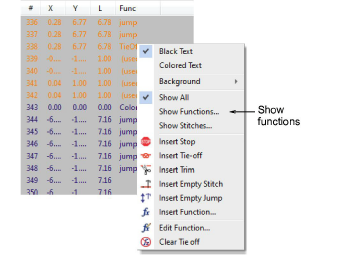
- Right-click a stitch and select Show Functions from the popup menu.
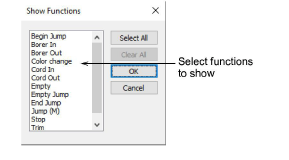
- Select the functions you want to show.
TIP
To select multiple functions, use Ctrl or Shift keys as you click. Click Select All to show all function types.
- Click OK. Selected functions are displayed in the list.
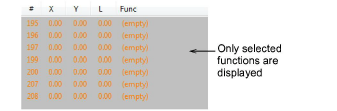
TIP
To display the text in the associated stitch color, select Colored Text from the popup menu.
- To show all stitches again, right-click in the Stitch List and select Show All from the popup menu.