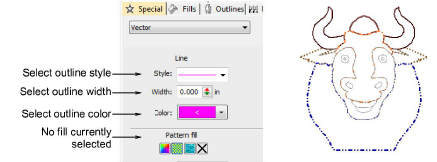Create vector shapes
| Use Outline Stitch Types > Vector Outline to create vector outlines with no stitch properties applying. | |
|---|---|
| Use Fill Stitch Types > Vector Fill to create vector fills with no stitch properties applying. |
EmbroideryStudio lets you ‘draft’ shapes and outlines on screen. You can set colors for outlines as well as fills. Vector objects can be converted to embroidery objects with the application of manual input methods and stitch types.
Vector properties
In EmbroideryStudio, every object is comprised of a set of object properties. The Object Properties docker lets you view and edit these. The Special > Vector tab lets you select styles for outline and fill to color drawing objects.