Copy to folder location
All image files need to be saved in the same location...
- Navigate to the following location:
C:\Program Files\Wilcom\EmbroideryStudio_e4.x\Products
Garments are organized by number of colors and garment type – e.g. 2 colors, Caps, Kids, etc.
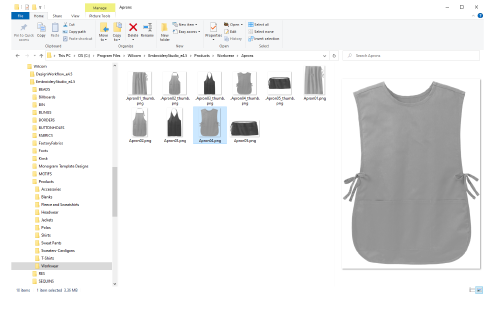
- Create your own sub-folders as necessary and copy in your prepared image files.
Note
The file name will be the name that identifies the garment in Product Visualizer.