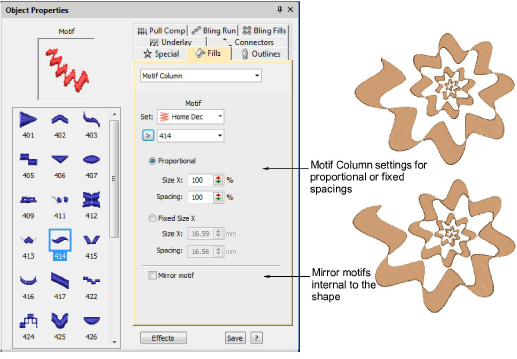Graded motif columns
| Use Fill Stitch Types > Motif Column to place motifs along the center line of a column shape and resize to fit the shape. Right-clicking for settings. |
|---|
The Motif Column feature allows you to create graded columns of motif stitching. Motifs dynamically resize to fit varying widths. Similar in concept to flexi-split with turning satin, you digitize a tapering shape using, for example, Column A. Apply Motif Column and select a motif. Motifs are automatically ‘enveloped’ to fit to the shape.