Overview window
| Use Docker > Overview Window to toggle Overview window display on/off. Use it to view a thumbnail of the design. |
|---|
Use the Overview Window to view a thumbnail of the design. Use it to pan and zoom the design when working at high zoom factors. Set view settings independently to the design window.
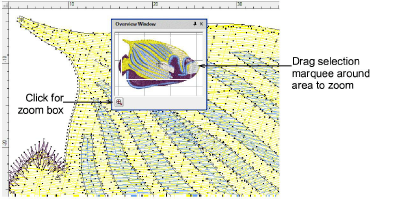
TIP
Use Auto Scroll to scroll the design automatically while you are digitizing. This can be more convenient than using panning or the scroll bars.