Insert bitmap images
You can insert bitmap images of various formats for use as digitizing backdrops.
To insert bitmap images...
- Select Insert > Drawing File. The Open dialog opens.
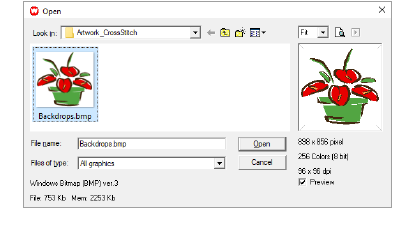
Select a folder from the Look In list.
Select a file type from the Files of Type list (e.g. BMP).
Select the file you want to insert.
TIP
Select the Preview checkbox to preview the selected file.
- Click Open.
TIP
You can also use Edit > Paste Drawing > As Vector/As Bitmap if the drawing is on the clipboard.