Change stitch block settings
| Use Edit > Auto Select to change the color and/or stitch type of selected stitch blocks. |
|---|
You can change the color and/or stitch type of selected stitch blocks at any time.
To change stitch block settings...
- Use Auto Select to select the stitch block/s.
TIP
Hold down Ctrl to select multiple blocks.
- Change color and/or stitch type as required:
- Select a new color from the palette. The color fills the selected area/s. The area remains selected.
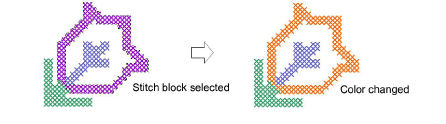
- Select a new stitch type from the Stitch toolbar. The stitch type fills the selected area/s.
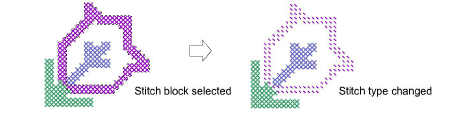
- Press Esc to deselect the selected area/s.