Transform by reference line
| Use Transform > Transform by Reference Line Freely to rotate selected objects with the aid of reference points alone. | |
|---|---|
| Use Transform > Transform by Reference Line Numerically to transform selected objects using a combination of reference points and numeric values. | |
| Use Transform > Mirror by Reference Line to mirror objects around a defined axis using a reference line. |
The Transform tool provides another method for transforming selected objects using a combination of reference points and numeric values. This provides a very accurate technique for rotating selected objects.
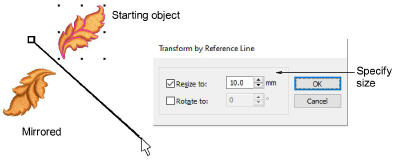
You can scale objects to the same size as a reference object. Resize the height or width separately or both. Use Mirror by Reference Line to mirror objects around a reference line.