Run count setting
| Use Outline Stitch Types > Triple Run to place a triple row of run stitches along a digitized line. Right-click for settings. |
|---|
By default, Triple Run repeats each stitch three times. You can change the number of repetitions by adjusting the Run Count value.
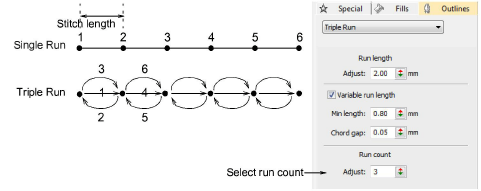
TIP
Use Backtrack and Repeat to reinforce outlines while specifying the direction of the stitching. See Reinforce outlines for details.