Rotate objects numerically
| Click Transform > Rotate Right 15° to rotate selected objects by 15° in a clockwise direction. | |
|---|---|
| Click Transform > Rotate Left 15° to rotate selected objects by 15° in a counter-clockwise direction. | |
| Use Transform > Rotate to rotate selected objects by an exact amount (in degrees). |
You can rotate selected objects in 15° increments or by entering an exact value using the Transform toolbar.
To rotate an object numerically...
- Select objects to rotate.
- To rotate in 15° increments, click one of the Rotate 15° icons.
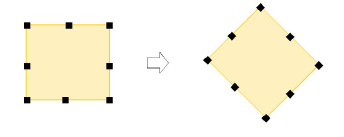
- To rotate by an exact amount, enter an exact angle in the Rotate field and press Enter.