Filter stitches by stitch length
| Use Docker > Stitch List to toggle Stitch List display on/off. Use it to display only stitches of a certain length. |
|---|
You can apply a filter to the Stitch List so that only stitches of a certain length appear in the list. The main use of this feature is to find stitches which cause production problems, such as short stitches (e.g. < 1.0 mm).
To filter stitches by stitch length...
- Open the Stitch List.
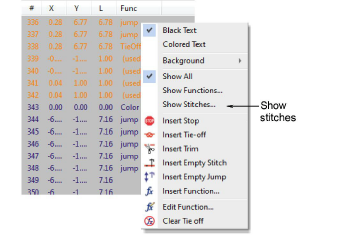
- Right-click a stitch and select Show Stitches from the popup menu. The Show Stitches dialog opens.
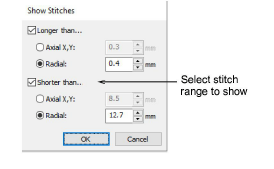
- Select the range of stitch lengths you want to show:
| Option | Function |
|---|---|
| Radial | Corresponds to the actual stitch length. |
| Axial X,Y | Corresponds to the horizontal and vertical frame movements. |
- Click OK. Only the selected stitches are displayed in the list.
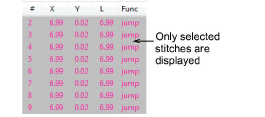
TIP
To display the text in the associated stitch color, select Colored Text from the popup menu.
- To show all stitches again, right-click in the Stitch List and select Show All from the popup menu.