Adjust column width
| Right-click Stitch Effects > Pull Compensation to adjust column width setting. |
|---|
The Column Width setting adjusts the width of columnar shapes, allowing you to change the column width at every point by a constant amount in the direction of stitching. The purpose is to ‘fatten’ or ‘thin’ a column, for example, in order to create ‘bold’ lettering. See also Format lettering.
TIP
Reduce column width if you need to allow the underlay to extend outside the object boundary.
To adjust column width...
- Right-click the Pull Compensation icon to access object properties.
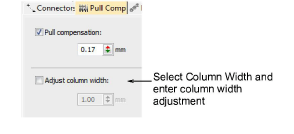
- Select the Column Width checkbox and adjust as necessary.
