Simple offsets
| Use Toolbox > Simple Offsets to create simple outlines for any filled embroidery or closed vector object. |
|---|
When available, the Simple Offsets feature allows you to quickly create outline stitching around selected objects or entire designs with a variety of outline styles.
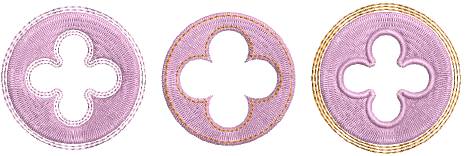
To create outlines and borders...
- Select a source object/s and click the Simple Offsets icon.
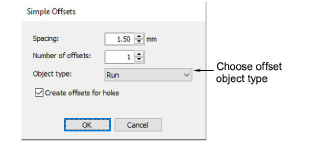
- Adjust the settings as required:
| Option | Function |
|---|---|
| Spacing | Set an outline offset in mm. This may be zero or even a negative value. |
| Number of offsets | Specify multiple outlines – up to 99. |
| Object type | Choice of outline object types: Run, Triple Run or Column C. |
| Offsets for holes | Option to exclude or include outlines for any holes in the selected object. |
- Click OK to apply settings. The design outline is stitched in the current palette color using current properties. Change settings as required.
TIP
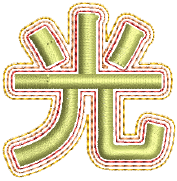 You can use Simple Offsets to create outlines around entire designs, including lettering.
You can use Simple Offsets to create outlines around entire designs, including lettering.