Embroidery clipart
| Use Docker > Embroidery Clipart to toggle the docker display. Use it to record and recover re-usable embroidery elements. |
|---|
The Embroidery Clipart feature is a powerful productivity tool which allows you to recycle commonly used elements. When you install EmbroideryStudio, the Embroidery Clipart feature is installed with Design Library together with a sample clipart library.
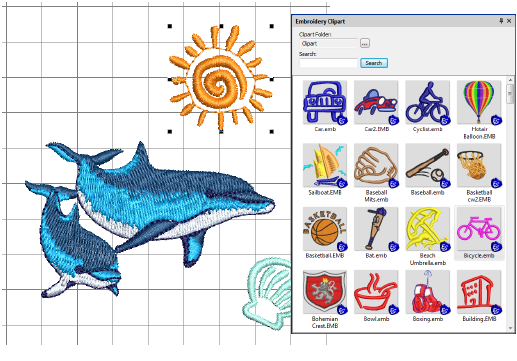
Use the Search functionality to filter your list according to name, keywords, number of colors, or number of stitches, etc. Once a suitable design element is located, simply drag-and-drop it as ‘embroidery clipart’ into the current project. Scale to suit the design. Stitch colors are added to the design Color palette.
Related video
Related topics
- [Inserting designs with Embroidery Clipart](....\Management\manage designs\Inserting_designs_with_Embroidery Clipart)
- Viewing & managing design information
- Combining objects & designs
- Insert designs