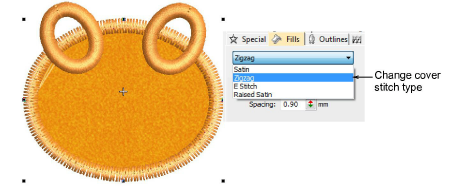Adjust cover stitch settings
| Right-click Appliqué > Appliqué to adjust cover stitch settings. | |
|---|---|
| Right-click Appliqué > Appliqué without Holes to adjust cover stitch settings. |
The cover stitch is generally the satin border around the appliqué shape. However, you don’t have to include it. Optionally, you can change the cover stitch type to zigzag, E stitch or raised satin. You can also adjust width and offset relative to other appliqué components.
To adjust cover stitch settings...
- Double-click an appliqué object to access object properties.
- Optionally, turn off cover stitching via the checkbox.
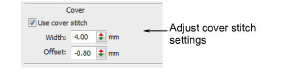
- Adjust cover stitch Width as preferred.
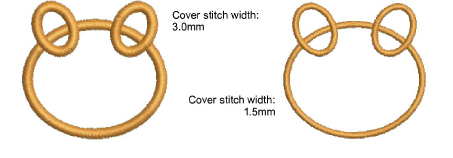
- Optionally, adjust Offset values. A negative offset moves the border inwards relative to the tack stitch. A positive value moves it outwards.
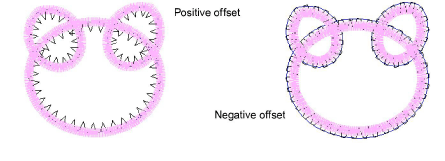
- For more or less dense cover stitching, change stitch types via the Object Properties > Fill tab. Adjust Spacing values accordingly.