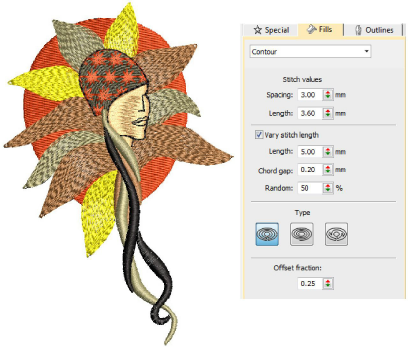Contoured fills
| Use Fill Stitch Types > Contour to create fills which follow object contours, creating a curved, light-and-shade effect. Right-click for settings. | |
|---|---|
| Use Outline Stitch Types > Contour to create outlines which follow object contours, creating a curved, light-and-shade effect. Right-click for settings. |
Contour is a curved fill stitch type which can be applied to Column A/B or Circle/Ring objects. It can also be used to create borders which follow object contours, creating a curved, light-and-shade effect. Use it to create a sense of movement in contrast to flatter fills created by tatami stitching. Settings can be accessed via Object Properties > Outlines and Object Properties > Fills tabs.