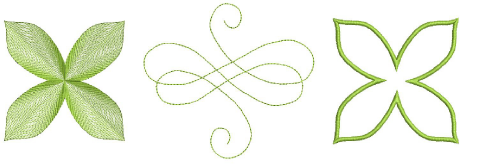Digitize open & closed shapes
| Use Graphics Digitizing > Digitize Open Shape to digitize open shapes. Press <Ctrl> to constrain. | |
|---|---|
| Use Graphics Digitizing > Digitize Closed Shape to digitize closed shapes. Press <Ctrl> to constrain. |
Use the Digitize Open Shape tool to digitize open shapes with any kind of outline stitch. Digitize Open Shape places a row of stitches along a digitized line. This tool is typically used to add borders or details to designs. Digitize free-form closed shapes with the Digitize Closed Shape tool. This tool can be used with either outline or fill stitch types.