Select cross stitches with Auto Select
| Use Cross Stitch > Auto Select to select a single color block or an undigitized area. |
|---|
Auto Select is specific to ES Cross Stitch. It allows you to select a single color block or a closed undigitized area. Only adjoining stitches of the same color are selected.
To select cross stitches with Auto Select...
Click the Auto Select icon.
Click a block of stitches. Only adjoining stitches of that color are selected.
TIP
Hold down Ctrl to select multiple blocks.
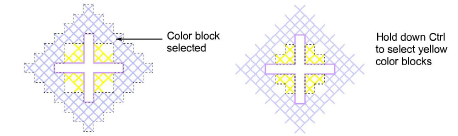
TIP
You can change the color of the selection completely, by selecting a color from the palette.