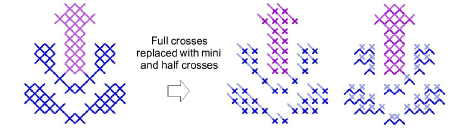Create combination stitches
| Use Cross Stitch > Pencil to add combination stitches. |
|---|
Fractional cross stitches – ¼, ½, or ¾ – can be combined to make crosses comprised of multiple colors. You can also combine mini crosses, elongated vertical or horizontal crosses and outline stitches.
To create combination stitches...
- Select a stitch type.
| Select 3/4 for three quarter crosses. | |
|---|---|
| Select 1/2 for half crosses. | |
| Select 1/4 for quarter crosses. | |
| Select Mini Cross for mini crosses. | |
| Select Elongated Vertical Cross for vertical crosses. | |
| Select Elongated Horizontal Cross for horizontal crosses. |
Select a color from the color palette.
Click the Pencil icon.
Click where you want the stitch to be inserted.
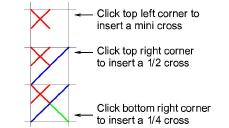
Note
If you do not have Insert selected, the whole stitch will be replaced.
- Repeat as many times as needed.