Select custom fonts
| Right-click Toolbox > Lettering to select a custom font. |
|---|
To use a custom font, select it like any other font. If a letter has a multi-character name, you can only access it from the Lettering dialog using the special tilde (~) symbol.

To select custom fonts...
- Right-click the Lettering icon to access object properties.
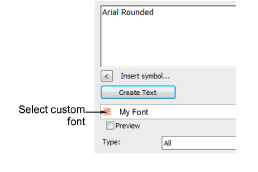
Select a custom font from the droplist.
Enter the names of the letters you want to use in the text box.
- If the letter name is a single character – e.g. ‘A’ – enter that character.
- If the letter name consists of more than one character – e.g. ‘Star’ – enter a tilde (~) followed by the letter name.
TIP
Combine letters that use single or multiple characters in their name by prefacing the single character with two tildes – e.g. ~Star~~A~Star.
- Set the formatting values as you would for other lettering objects.