Change design display
| Use View > Change View to select thumbnails only, thumbnails with stitching details, or summary information only. |
|---|
Use the Manage Designs toolbar to control display of the navigation pane as well as thumbnail appearance. Use the Change View droplist to display designs in the preferred format.
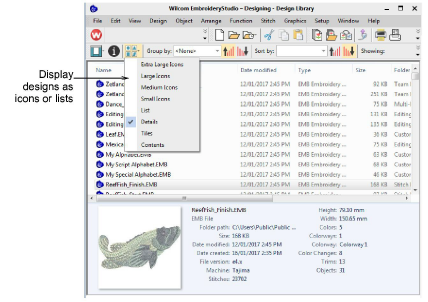
TIP
The Design Library display can be refreshed with a simple F5 keypress, the same as File Explorer.