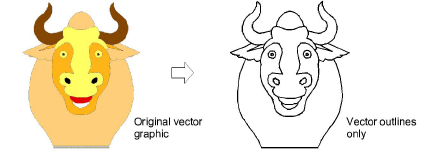Image viewing options
| Use View > Show Bitmaps to show and hide bitmap images. Right-click to set image display options. | |
|---|---|
| Use View > Show Vectors to show and hide vector graphics. Right-click to set image display options. | |
| Use View > Dim Artwork to dim graphic backdrops to show stitches more clearly for digitizing. |
You can dim bitmap image backdrops to make it easier to view stitches. You can also show colored vector graphics as outlines only.
To set image viewing options...
- Right-click either the Show Bitmap or Show Vectors icon. The Options > View Graphics dialog opens.
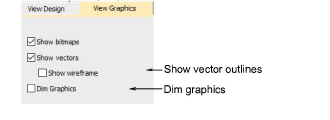
- To dim a bitmap image backdrop, select the Dim Graphics checkbox.

- To view a colored vector graphic as outlines, select the Show Wireframe checkbox.