Exporting embroidery as vectors
Once digitized in EmbroideryStudio, embroidery designs can be output as vectors. These can be opened in CorelDRAW Graphics. This can serve various purposes such as appliqué cutting, multimedia, screen printing, and so on. The Export Design as Vector command exports whole designs or selected objects only. Included bitmaps will remain as bitmaps in the resultant file.
To export embroidery as vectors...
Open the embroidery design for export.
Optionally, select particular objects for export.

- Choose File > Export Design as Vector.
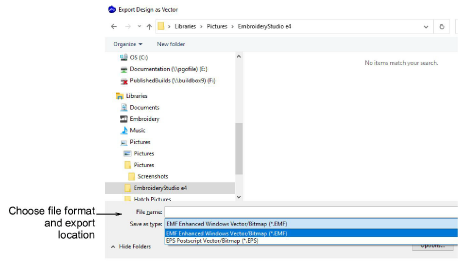
Choose a file format – EPS or EMF – and export location.
Once saved, open in CorelDRAW Graphics or third-party application for further processing.
