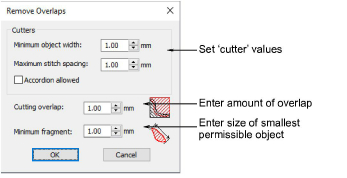Remove underlying stitching
| Use Appliqué > Remove Overlaps to remove underlying layer of stitching in overlapping objects. |
|---|
Use the Remove Overlaps command to remove underlying stitching in overlapping objects. This helps to reduce stitch count and prevent a build-up of stitches.
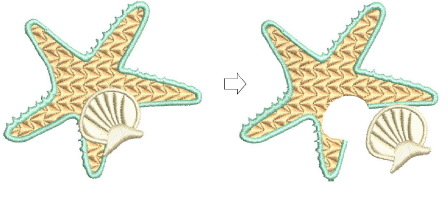
Use the Remove Overlaps feature to maintain shapes but remove the underlying layer of stitching.