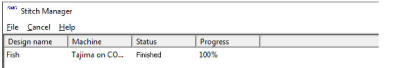Send designs to Stitch Manager
| Use Legacy Features > Send to Stitch Manager to send a design to any supported embroidery machine without changing the original design format. |
|---|
You can send designs directly to connected embroidery machines for stitching with Send to Stitch Manager. When you send several designs in a row, they are automatically queued and stitched out one at a time.
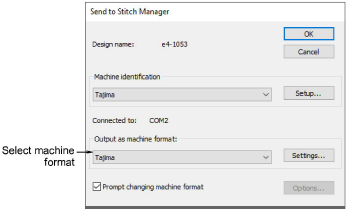
The Stitch Manager dialog lists all files to be stitched out. To delete a design from the queue, select it and click Cancel.