Improved image preparation
| Use Auto-Digitize > Crop Bitmap to crop bitmap artwork for use with auto-digitizing. | |
|---|---|
| Use Auto-Digitizing > Adjust Bitmap to adjust image lightness and contrast. |
EmbroideryStudio provides ready access to cropping and touch up functions. The functions are still available from the Graphics menu but can now be readily accessed from the Auto-Digitize toolbox. The Crop Background tool opens a new Crop toolbar which in turn provides ready access to all cropping functions. See also Preparing artwork for digitizing.
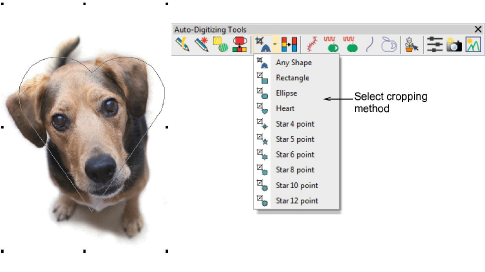
The new Adjust Bitmap function allows you to adjust image lightness and contrast, primarily for use with the new Color PhotoStitch tool. See below.