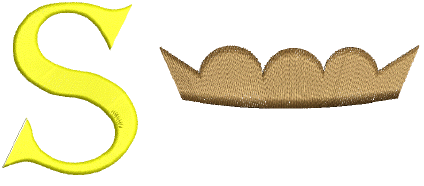Digitize columns of turning stitches
| Use Traditional Digitizing > Column A to create columns of varying width and stitch angle. Right-click for settings. | |
|---|---|
| Use Graphics Digitizing > Digitize Column to create columns of varying width and stitch angle. Right-click for settings. | |
| Use Traditional Digitizing > Column B to create asymmetrical columns of turning stitches, where opposite sides are different shapes. Right-click for settings. |
Use the Column A or Digitize Column tools to digitize columns of varying width and stitch angle. Use the Column B tool to digitize shapes where one side is different to the other, especially where one side requires more points than the other. Stitches turn evenly throughout the entire shape.