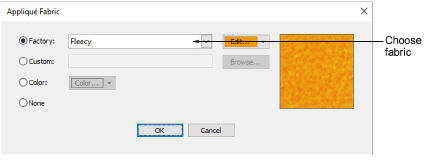Create appliqué embroidery
| Use Appliqué > Appliqué to digitize partial cover appliqué objects. | |
|---|---|
| Use Appliqué > Appliqué without Holes to digitize single-boundary appliqué objects with up to four layers of stitching – guide runs, cutting lines, tack stitches, and cover stitches. | |
| Use Appliqué > Partial Appliqué to create partial cover stitching for overlapping appliqué objects. | |
| Use Appliqué > Combine Appliqué Components to break apart multiple appliqué objects into component objects and combine and resequence them for efficient stitchout. |
Automatically create all the stitching you need for appliqué using the Appliqué tool. When you digitize an object with Appliqué, the guide run, tacking and cover stitches are automatically generated using the current Appliqué settings. The Object Properties > Special > Appliqué tab lets you produce the stitching you require for appliqué objects.
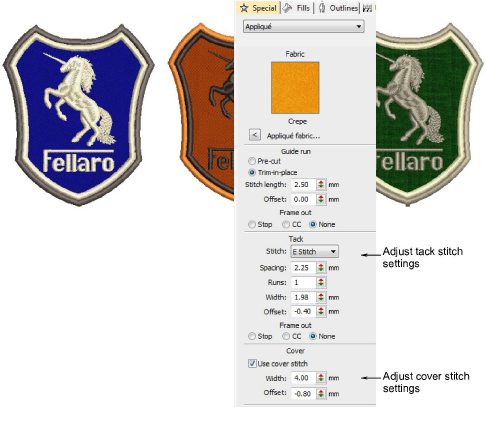
EmbroideryStudio lets you select a fabric swatch for appliqué objects. The swatch becomes a property of the object. Choose from amongst the included ‘factory’ swatches or choose a scanned sample of the fabric you want to use.